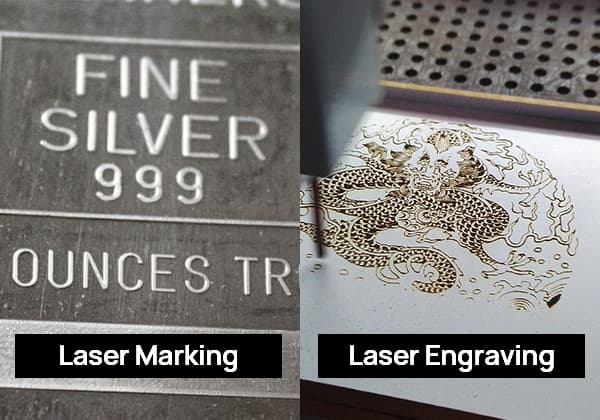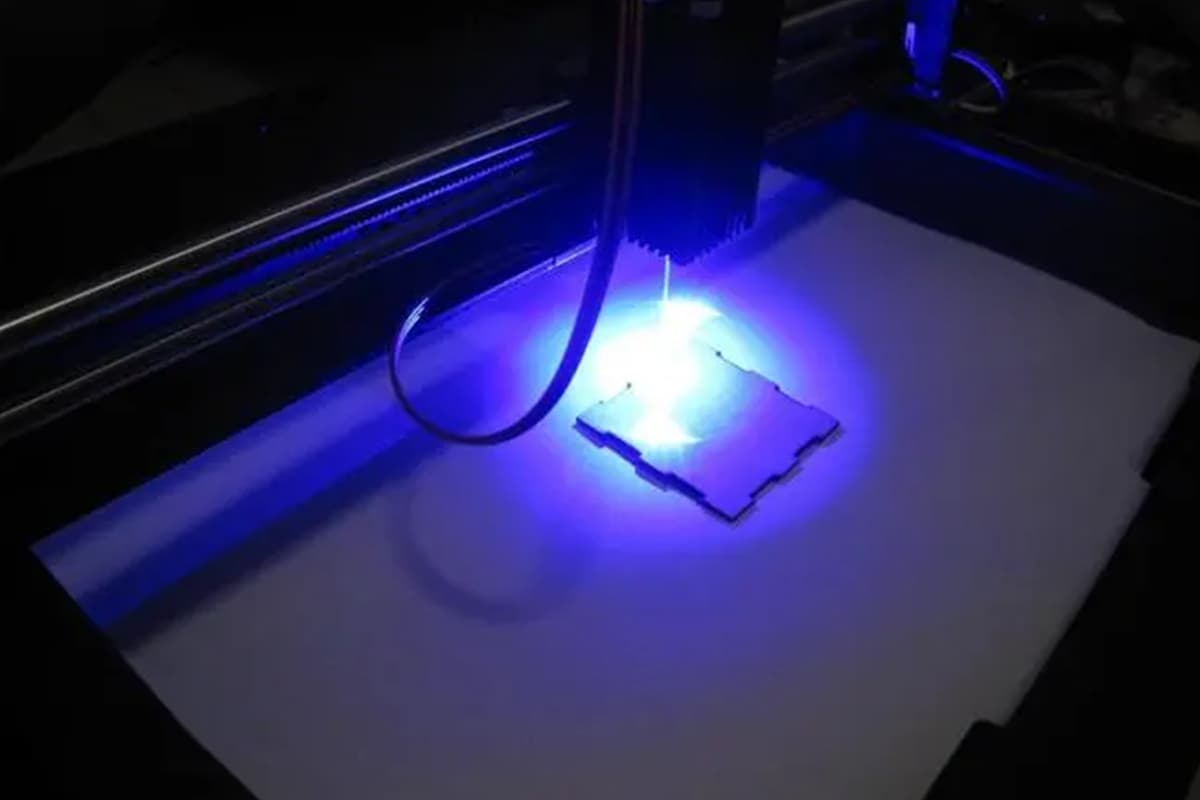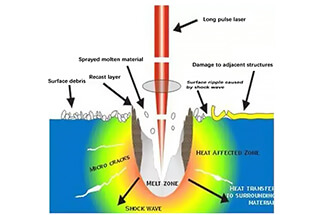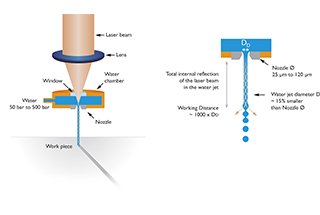Ever wondered how to flawlessly operate a laser engraving machine? This article provides a clear, step-by-step guide to ensure smooth startup, precise operation, and safe shutdown of your laser engraving equipment. You’ll learn essential safety measures and maintenance tips to keep your machine in top condition, ensuring both efficiency and longevity. Dive in to master the basics and avoid common pitfalls!

1. Connect the external power supply.
2. Turn on the main power:
Insert the system key into the key slot at the top right corner of the main control box, rotate the key switch clockwise to turn on the power, press the start button.

You should hear the sound of the electromagnetic relay contacts inside the machine and the rotation of the water chiller pump, and see the current temperature displayed on the water chiller screen. The warning lights on the main control cabinet will illuminate.
After a few seconds, the lamp will ignite, and the digital display will indicate a minimal current.
3. Start the laser power supply:
Turn on the air switch on the front of the laser power supply and adjust the power knob to display the minimum power on the digital display.
Press the start button, and the working indicator will light up. After a few seconds, the krypton lamp will ignite, and the digital display will show a minimal current.
4. Turn on the power switch on the Q driver box to put the acousto-optic Q into operation; at this point, the power indicator of the Q driver box will light up.
5. Turn on the computer and launch the HAN’LASER marking software.
6. Flip the galvanometer driver power switch on the main control box to the ON position to put the galvanometer into operation; at this point, the Scan Driver Alarm light on the main control box will go out.
7. Import the required marking file from the HAN’LASER marking software, adjust the krypton lamp current to the required value, and then proceed with marking.
1. Flip the galvanometer driver power switch on the front panel of the main control box to the OFF position.
2. Press the stop button on the laser power supply box to turn off the laser power supply.
3. Turn off the Q driver power switch.
4. After waiting for more than 10 seconds, you can turn the key switch counterclockwise to turn off the main power.
5. Return the computer to the initial operating system, shut down the Windows98 operating system, and turn off the computer power.
6. Disconnect the external power supply. After each work session, make detailed records, including working time, krypton lamp current, marking parameters used in the software, and so on.
The emergency stop switch is the laser marker system’s primary shutdown control. In the event of power failure, the operator only needs to press the “Emergency Stop” button, and the entire laser marking system will cease operations immediately.

After each operation, it is essential to maintain a clean environment by ensuring the floor is dust-free and clean.
Additionally, the equipment should be thoroughly cleaned, including the main control cabinet exterior, the optical system cover, the aluminum alloy bracket, and the worktable should be free of debris, dust, and remain pristine.
Maintaining the cooling system mainly involves regular inspection of the coolant quality. If the coolant level is insufficient, it should be replenished promptly. This system can utilize deionized water or pure distilled water.
Regularly check all water pipe connections for leaks, and tighten any loose screws until the system is watertight. Carefully examine the rubber rings; if they have become ineffective, replace them immediately.
The optical path within the laser engraving system is designed to be sealed and generally does not require cleaning.
However, if necessary, follow the procedure below: Use a specialized lens cleaning paper usually used for camera lenses, dab a small amount of alcohol, and gently wipe the front and back cavity films, both ends of the Q-crystal, and the F-Theta lens to keep their surfaces clean. Be extremely careful during this process to avoid damaging the optical elements with excessive force.
The krypton lamp should be replaced regularly, typically after around 300 hours of use. Consider replacing the lamp when the output of the Nd:YAG laser noticeably weakens or ignition of the lamp becomes difficult.
Follow these steps:
1. Switch off all power supplies.
2. Unscrew the tightening screw on the side of the laser cavity and remove the electrode connector.
3. Along the axis of the krypton lamp, carefully pull out the rubber ring between the lamp and the base. If the lamp fits too tightly in the cavity, lubricate the rubber sealing ring with a few drops of acetone or alcohol.
Be cautious not to use excessive force when removing the lamp to prevent the lamp tube from breaking.
4. Reverse the disassembly steps to install the new krypton lamp in the laser cavity. Ensure the rubber sealing ring is in place and the screws are tightened, then connect the electrode.
Pay attention to the polarity of the krypton lamp; the ball-shaped end is the positive pole, and the sharpened end is the negative pole. Connect the positive pole to the red terminal of the laser power supply, and the negative pole to the black terminal.
5. Turn on the cooling circulating water and carefully inspect for any water leakage at the connection between the lamp tube and the focus cavity. Only switch on the laser power supply when assured there is no leakage.
1. Preventing Laser Radiation Leakage
The YAG series laser marking machine adopts a laser light path design that effectively prevents leakage of laser radiation. No parts or items should be added inside the marking machine while the laser is operating.
Do not use this marking system when the sealing cover is open. During the laser startup process, never directly look at the emitted laser or reflected laser to avoid eye damage. It is recommended to wear laser protective glasses.
2. Electrical Safety
1) Do not power the machine when it’s not in operation.
2) Always ensure the machine’s power is off before replacing the laser’s krypton lamp.
3) When replacing the laser’s krypton lamp, it’s crucial to pay attention to the polarity of the krypton lamp electrodes. The end with a spherical shape is the positive electrode, and the end with a pointed shape is the negative electrode.
The positive electrode should be connected to the red terminal of the laser power supply, and the negative electrode should be connected to the black terminal of the laser power supply.
4) Never short-circuit the output lead of the laser power supply to the ground.
5) Only personnel familiar with the performance and operation of the marking machine should work on the electrical equipment.
6) Try to operate electrical equipment with one hand only to avoid creating a circuit through your body.
7) This marking system and its testing might require some special measuring techniques. The choice of reference should be made by technical personnel familiar with the system’s operation and related high duties.
3. Fire Safety
1) Refrain from stacking miscellaneous items around the machine.
2) Never place flammable materials in the light path or where the laser beam might reach. If a laser beam irradiates flammable materials, it could cause a fire or even an explosion.